Did you know over 58% of Americans have less than $1,000 saved for emergencies? Yet, free tools can help change that. These apps let you budget, save, and invest without spending a dime.
Key Takeaways
- Free software like Mint and PocketGuard offers robust budgeting features.
- Personal finance apps alert users to overspending in real time.
- Best personal finance tools simplify debt payoff strategies and savings goals.
- Investment tracking and retirement planning are included in many apps.
- Free options match paid alternatives in functionality and user experience.
These tools help track daily expenses and plan for retirement. They make managing money easier and more rewarding. This guide shows how free apps can turn financial management into a simple habit.
Understanding the Power of Personal Finance Software
Managing money today is more complex than using spreadsheets. Modern financial management tools help clear up confusion. They offer clear views for every budget and income.
Why Financial Management Tools Are Essential Today
Living costs are rising, and income comes from many sources. Money management software makes tracking easier. Apps like Mint or YNAB update bank accounts instantly, removing the need for guessing.
Even those with side hustles or remote jobs benefit. Tools like Wave offer free options for freelancers.
Key Features to Look For in Money Management Software
Good tools have these main features:
| Feature | What It Does |
|---|---|
| Automatic Categorization | Labels transactions without manual entry |
| Bank Sync | Updates balances in real time |
| Goal Tracking | Tracks progress toward savings milestones |
How Digital Tools Transform Your Financial Journey
Studies show free financial management tools cut down on impulse buys by 30% (Source: Pew Research, 2023). They provide clear views of spending and automate tasks. For example, apps like PocketGuard show how purchases affect your budget.
“Automation removes the emotional guesswork from saving.” – Consumer Financial Protection Bureau
Top Free Personal Finance Software to Unlock Your Financial Potential
Choosing the right free expense tracker or budget tracker app depends on your needs. Here are some top picks:
- Mint: Tracks spending through linked accounts and sends real-time budget alerts. Great for beginners, but lacks advanced features.
- Personal Capital: Focuses on tracking investments, syncing with brokerage accounts. Best for those managing stocks or retirement funds.
- YNAB (free version): A budget tracker app that teaches zero-based budgeting. The free version covers the basics, while premium adds more reports.
- EveryDollar: Created by Dave Ramsey, this app makes budgeting simple. It’s free and has no ads.
“A budget is a plan telling your money where to go.” – Dave Ramsey
Look at features like mobile access and expense categorization. For example, Mint’s auto-categorization saves time. YNAB’s method requires planning ahead. EveryDollar offers a browser extension for quick budget changes.
Before upgrading, think if advanced reports or investment tools are worth the cost. Choose a top financial planning software that matches your goals. Whether it’s cutting debt, saving for goals, or tracking income, find the right fit. Try free versions first to see if they work for you.
Matching Software to Your Financial Goals
Choosing the right financial tool depends on your priorities. First, figure out if you’re managing debt, saving, or growing investments. Let’s look at options for each need.
Best Options for Budgeting Beginners
For new users, budgeting software for beginners like Mint or PocketGuard is great. These free budgeting apps make tracking your money easy. They offer clear spending reports and help you set goals.
PocketGuard shows how your purchases affect your savings in real time. This helps you stay on track.
Tools Focused on Debt Reduction
- DebtPayoff: Visualizes payment strategies with snowball/avalanche methods
- You Need a Budget (YNAB): Encourages proactive spending plans to shrink debts
These apps use debt calendars and progress bars to keep you motivated.
Software for Investment Tracking
For tracking stocks and ETFs, best budgeting apps like Personal Capital or M1 Finance are top choices. They offer portfolio snapshots, risk analysis tools, and benchmark comparisons to help grow your investments.
Expense Tracking Tools for Small Business Owners
“Separating personal and business expenses is critical for tax compliance,” says CPA Sarah Lee. “Apps like QuickBooks Self-Employed simplify this with dual ledger features.”
Small business owners can use expense tracking tools like Zoho Books. It makes it easy to categorize receipts, log mileage, and generate expense reports.
Implementing Personal Finance Software Into Your Daily Routine
Starting to manage money online is easy. First, sign up for free money management software like Mint or YNAB. Then, add your bank statements and sort your spending. This helps you see where your money goes.
- Link your bank accounts securely with two-factor authentication.
- Set up alerts for regular bills or savings goals.
- Check weekly reports to tweak your spending.
Being consistent is crucial. Use top money management programs to set automatic savings or debt payments. Most apps let you set reminders to keep spending in check. For example, PocketGuard shows how much you can spend after bills.
“Privacy starts with understanding data policies,” warns financial security expert Laura Chen. Check how your app handles your data, especially with free services.
Make using tools a habit: log your expenses right after shopping, or check your budget before buying. Many apps work on all your devices, making it easy to stay on top of things. Spend 5-10 minutes each day to review your finances and adjust your goals. Soon, these habits will become second nature, helping you manage your money better.
Conclusion: Transforming Your Financial Future With Free Tools
Free financial planning software and personal finance apps make it easy to track expenses and create budgets. Tools like expense trackers show how you spend money, helping you set achievable goals. They turn data into steps you can take, making it easier for everyone to manage their finances.
Success comes from using these tools regularly. Even the best software needs you to actively track your progress and change your spending habits. Taking small steps, like reviewing your budget weekly, keeps you on track and avoids feeling overwhelmed.
Free tools like Mint or GoodBudget are great for daily expense tracking. While some advanced features might cost money, starting for free helps you build good habits without spending a lot upfront.
New technologies, like AI in apps like YNAB or PocketGuard, offer real-time budget advice. These tools make planning your finances faster and more tailored to your needs.
Start today by picking a free tool that fits your needs. Begin with a budgeting app or expense tracker, then add more tools as you go. Every dollar you track brings you closer to financial clarity and stability.
FAQ
What are the top free personal finance software options available?
Top free options include Mint, Personal Capital, and YNAB’s free version. Also, EveryDollar and other new platforms are great. They help with budgeting, tracking expenses, and watching investments. They’re good for both newbies and those who know more.
How can budgeting apps help me manage my finances?
Budgeting apps make managing money easy. They let you set budgets, track spending, and sort expenses automatically. They help you stay on top of your finances, reach savings goals, and make smart choices.
What are some key features to look for in financial management tools?
Look for tools that automatically sort transactions and sync with banks. They should also help you set goals and track spending. Plus, they need to keep your data safe.
Can I use expense tracking tools for my small business?
Yes, many personal finance apps work well for small businesses too. They help keep personal and business money separate. They track expenses and offer insights without the cost of big accounting software.
How do I implement personal finance software into my daily routine?
Start by setting up your accounts and importing your financial history. Choose clear categories and budgets. Set a regular time to review your finances. Use automation to keep your money management on track.
What are the advantages of using free budgeting apps compared to paid options?
Free apps offer key features for managing money without cost. While some may miss premium features, many free apps have enough for everyday use.
Which budgeting software is best for beginners?
Mint and EveryDollar are great for beginners. They’re easy to use and don’t need much financial knowledge. They’re a good start for learning about money management.
How do I ensure my financial data remains secure when using free money management software?
Choose apps with strong security, like encryption and multi-factor authentication. Always read the privacy policies. Keep an eye on your accounts for any suspicious activity.
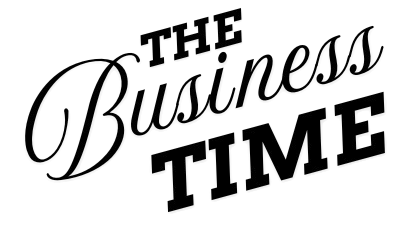




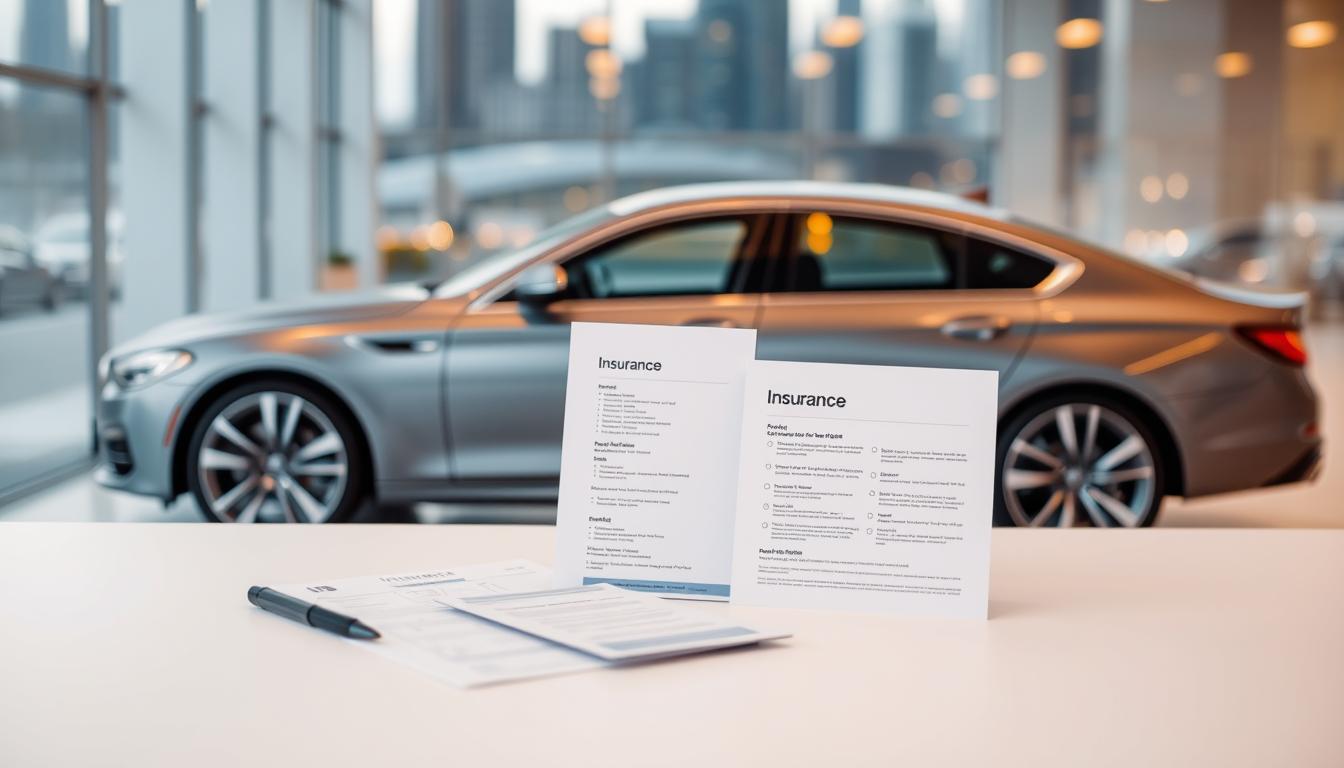
Impacto mecanico
Dispositivos de calibración: importante para el rendimiento uniforme y óptimo de las dispositivos.
En el ámbito de la tecnología avanzada, donde la rendimiento y la fiabilidad del equipo son de máxima trascendencia, los equipos de calibración desempeñan un rol fundamental. Estos dispositivos dedicados están diseñados para calibrar y regular piezas móviles, ya sea en maquinaria de fábrica, automóviles de transporte o incluso en aparatos domésticos.
Para los expertos en conservación de sistemas y los técnicos, operar con sistemas de balanceo es esencial para garantizar el rendimiento fluido y seguro de cualquier mecanismo móvil. Gracias a estas herramientas tecnológicas modernas, es posible reducir significativamente las vibraciones, el estruendo y la esfuerzo sobre los soportes, prolongando la longevidad de partes costosos.
Asimismo importante es el papel que tienen los equipos de equilibrado en la servicio al usuario. El ayuda profesional y el mantenimiento constante usando estos equipos permiten ofrecer soluciones de óptima excelencia, aumentando la agrado de los usuarios.
Para los propietarios de emprendimientos, la aporte en unidades de ajuste y dispositivos puede ser clave para incrementar la efectividad y productividad de sus equipos. Esto es sobre todo relevante para los inversores que administran reducidas y medianas organizaciones, donde cada elemento es relevante.
Además, los dispositivos de balanceo tienen una amplia uso en el sector de la protección y el gestión de estándar. Permiten identificar eventuales problemas, evitando intervenciones caras y daños a los equipos. Más aún, los indicadores extraídos de estos dispositivos pueden utilizarse para maximizar procedimientos y mejorar la exposición en plataformas de búsqueda.
Las campos de implementación de los dispositivos de calibración comprenden diversas áreas, desde la producción de ciclos hasta el monitoreo ambiental. No influye si se habla de grandes producciones productivas o pequeños establecimientos hogareños, los sistemas de equilibrado son esenciales para proteger un funcionamiento óptimo y sin interrupciones.
fantastic post.Ne’er knew this, thankyou for letting me know.